如何实现微信支付功能?
由于本人近期做过的一个微信小程序项目,里面涉及到了微信支付功能,故在此记录下来,以帮助更多需要的人!!
实例后端接口采用Java语言开发;前端自然是小程序了(H5也一样)
前期准备工作
1、获取商户号,必须是非个人小程序
功能--微信支付---关联商户号---注册商户号成功
2、必须开通微信支付商户号
开发---开发设置---AppID(小程序ID)
3、购买域名进行备案,设置SSL开启https访问。
开发思路与说明
无论前端是H5还是小程序后端或是其他语言,他们的开发步骤与思路都是一致的,下面通过前端以及后端思路来介绍,带大家动手开发微信支付功能。
- 前端开发步骤:
1、首先需要获取openid
2、通过步骤1获得的openid获取prepay_id,用于微信签名使用
3、进行签名,需要参数prepay_id
4、申请支付,由前端API调起支付申请,打开支付界面
实例代码:
//小程序获取用户登录凭证code码;微信小程序由code获取openid和session_key
payoff: function(e){
var that = this;
wx.login({
success: function(res) {
that.getOpenId(res.code);
}
});
},
//获取openid
getOpenId: function(code){
var that = this;
wx.request({
url: 'https://www.see-source.com/weixinpay/GetOpenId',
method: 'POST',
header: {
'content-type': 'application/x-www-form-urlencoded'
},
data: {'code':code},
success: function(res) {
var openId = res.data.openid;
that.xiadan(openId);
}
})
},
//下单
xiadan: function(openId){
var that = this;
wx.request({
url: 'https://www.see-source.com/weixinpay/xiadan',
method: 'POST',
header: {
'content-type': 'application/x-www-form-urlencoded'
},
data: {'openid':openId},
success: function(res) {
var prepay_id = res.data.prepay_id;
console.log("统一下单返回 prepay_id:"+prepay_id);
that.sign(prepay_id);
}
})
},
//签名
sign: function(prepay_id){
var that = this;
wx.request({
url: 'https://www.see-source.com/weixinpay/sign',
method: 'POST',
header: {
'content-type': 'application/x-www-form-urlencoded'
},
data: {'repay_id':prepay_id},
success: function(res) {
that.requestPayment(res.data);
}
})
},
//申请支付
requestPayment: function(obj){
wx.requestPayment({
'timeStamp': obj.timeStamp,
'nonceStr': obj.nonceStr,
'package': obj.package,
'signType': obj.signType,
'paySign': obj.paySign,
'success':function(res){
},
'fail':function(res){
}
})
}- 后端开发步骤:
1、开发接口,获取GetOpenId,为前端第一步调用做准备
参数说明:
appID :你的小程序id; secret:你的小程序的secret; code:小程序获取用户登录凭证
GetOpenId.java
protected void doGet(HttpServletRequest request, HttpServletResponse response) throws ServletException, IOException {
String code = request.getParameter("code");
HttpGet httpGet = new HttpGet("https://api.weixin.qq.com/sns/jscode2session?appid="+Configure.getAppID()+"&secret="+Configure.getSecret()+"&js_code="+code+"&grant_type=authorization_code");
//设置请求器的配置
HttpClient httpClient = HttpClients.createDefault();
HttpResponse res = httpClient.execute(httpGet);
HttpEntity entity = res.getEntity();
String result = EntityUtils.toString(entity, "UTF-8");
response.getWriter().append(result);
}2、编写统一下单接口
参数说明:
appID :你的小程序id; Mch_id:你的商户号;Spbill_create_ip:服务端ip
Xiadan.java:
protected void doGet(HttpServletRequest request, HttpServletResponse response) throws ServletException, IOException {
// TODO Auto-generated method stub
try {
String openid = request.getParameter("openid");
OrderInfo order = new OrderInfo();
order.setAppid(Configure.getAppID());
order.setMch_id(Configure.getMch_id());
order.setNonce_str(RandomStringGenerator.getRandomStringByLength(32));
order.setBody("说明");
order.setOut_trade_no(RandomStringGenerator.getRandomStringByLength(32));
order.setTotal_fee(10);
order.setSpbill_create_ip("123.57.218.54");
order.setNotify_url("https://www.see-source.com/weixinpay/PayResult");
order.setTrade_type("JSAPI");
order.setOpenid(openid);
order.setSign_type("MD5");
//生成签名
String sign = Signature.getSign(order);
order.setSign(sign);
String result = HttpRequest.sendPost("https://api.mch.weixin.qq.com/pay/unifiedorder", order);
System.out.println(result);
L.info("---------下单返回:"+result);
XStream xStream = new XStream();
xStream.alias("xml", OrderReturnInfo.class);
OrderReturnInfo returnInfo = (OrderReturnInfo)xStream.fromXML(result);
JSONObject json = new JSONObject();
json.put("prepay_id", returnInfo.getPrepay_id());
response.getWriter().append(json.toJSONString());
} catch (Exception e) {
e.printStackTrace();
L.error("-------", e);
}
}3、编写签名/再签名接口
Sign.java
protected void doGet(HttpServletRequest request, HttpServletResponse response) throws ServletException, IOException {
try {
String repay_id = request.getParameter("repay_id");
SignInfo signInfo = new SignInfo();
signInfo.setAppId(Configure.getAppID());
long time = System.currentTimeMillis()/1000;
signInfo.setTimeStamp(String.valueOf(time));
signInfo.setNonceStr(RandomStringGenerator.getRandomStringByLength(32));
signInfo.setRepay_id("prepay_id="+repay_id);
signInfo.setSignType("MD5");
//生成签名
String sign = Signature.getSign(signInfo);
JSONObject json = new JSONObject();
json.put("timeStamp", signInfo.getTimeStamp());
json.put("nonceStr", signInfo.getNonceStr());
json.put("package", signInfo.getRepay_id());
json.put("signType", signInfo.getSignType());
json.put("paySign", sign);
L.info("-------再签名:"+json.toJSONString());
response.getWriter().append(json.toJSONString());
} catch (Exception e) {
// TODO Auto-generated catch block
e.printStackTrace();
L.error("-------", e);
}
}4、最后,接收支付结果方法接口
PayResult.java:
protected void doGet(HttpServletRequest request, HttpServletResponse response) throws ServletException, IOException {
// TODO Auto-generated method stub
//response.getWriter().append("Served at: ").append(request.getContextPath());
String reqParams = StreamUtil.read(request.getInputStream());
L.info("-------支付结果:"+reqParams);
StringBuffer sb = new StringBuffer("<xml><return_code>SUCCESS</return_code><return_msg>OK</return_msg></xml>");
response.getWriter().append(sb.toString());
}以上为整个小程序开发的完整微信支付的核心方法与思路,便于大家少走弯路。
1、所有文章未经授权禁止转载、摘编、复制或建立镜像,如有违反,追究法律责任。
2、本站文章部分来源注册用户发布或互联网收集而来,若有侵权,请邮件联系作者。
邮箱地址:wtao219@qq.com
2、本站文章部分来源注册用户发布或互联网收集而来,若有侵权,请邮件联系作者。
邮箱地址:wtao219@qq.com
THE END
二维码
